What is a good HEX editor on Linux
Last updated on July 23, 2020 by Dan Nanni
A hex editor is different from a regular text editor in that the former displays the raw binary content of a given file, without applying any text encoding or typesetting. A hex editor can be useful in various cases, e.g., repairing disk image and partition, reverse-engineering binary code, patching emulator ROM files, analyzing malware, etc.
In this tutorial, I introduce a HEX editor called wxHexEditor which is available for Linux, Windows and MacOS X.
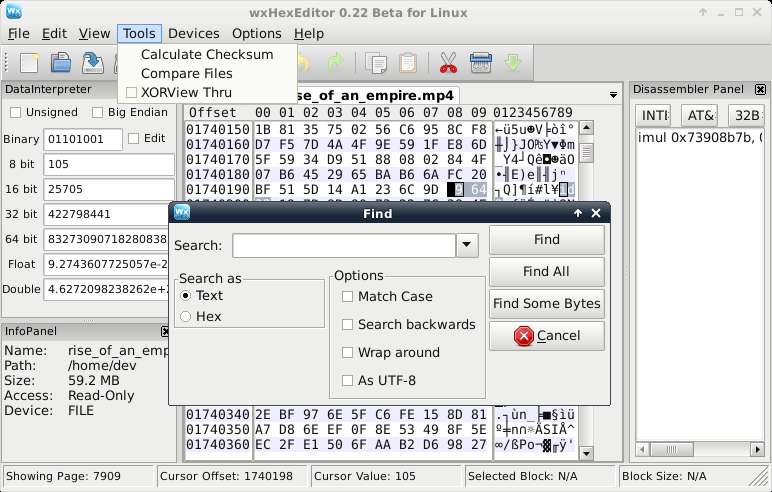
wxHexEditor Features
wxHexEditor offers a number of powerful features.
- 64-bit file descriptors supporting files or devices of up to 2^64 bytes.
- Extremely fast with handling large files by not copying the whole files to RAM.
- Can handle multiple byte insertions or deletions without creating a temp file.
- Low memory footprint (e.g., 25 MB memory for opening multi GB files).
- Disassembly support for x86, x86-64, MMX, SSE, SSE2, SSE3, AMD-V, Intel VT-x.
- Support for process memory editing.
- Can handle XOR-based obfuscation.
- Multiple views to show multiple files.
- Support for multiple encodings (e.g., UTF8/16/32, Shift JIS, GBK, EUC, etc).
Install wxHexEditor on Linux
For Debian:
To install wxHexEditor on Debian, you can build wxHexEditor from its source as follows.
$ sudo apt-get install debhelper libdisasm-dev libmhash-dev libwxbase2.8-dev libwxgtk2.8-dev wx-common wx2.8-headers $ git clone https://github.com/EUA/wxHexEditor.git $ cd wxHexEditor $ make OPTFLAGS="-fopenmp"
For Ubuntu:
On Ubuntu, wxHexEditor is available via GetDeb Apps repositories. To install wxHexEditor on Ubuntu:
$ wget -q -O - http://archive.getdeb.net/getdeb-archive.key | sudo apt-key add - $ sudo sh -c 'echo "deb http://archive.getdeb.net/ubuntu $(lsb_release -cs)-getdeb apps" >> /etc/apt/sources.list.d/getdeb.list' $ sudo apt-get update $ sudo apt-get install wxhexeditor
For Fedora:
To install wxHexEditor on Fedora, build it from its source as follows.
$ sudo yum install libtool gcc-c++ wxGTK-devel $ git clone https://github.com/EUA/wxHexEditor.git $ cd wxHexEditor $ make OPTFLAGS="-fopenmp"
For CentOS or RHEL:
To install wxHexEditor on CentOS or RHEL, first enable Repoforge repository, and then follow the same procedure as in Fedora.
Troubleshooting
1. Build error
/lib/libgbm.so.1: undefined reference to `wayland_buffer_is_drm'
If you encounter the above build error on Fedora, updating mesa-libgbm package solves the problem.
$ sudo yum install mesa-libgbm
Support Xmodulo
This website is made possible by minimal ads and your gracious donation via PayPal or credit card
Please note that this article is published by Xmodulo.com under a Creative Commons Attribution-ShareAlike 3.0 Unported License. If you would like to use the whole or any part of this article, you need to cite this web page at Xmodulo.com as the original source.
Xmodulo © 2021 ‒ About ‒ Write for Us ‒ Feed ‒ Powered by DigitalOcean

