How to block unwanted IP addresses on Linux efficiently
Last updated on November 28, 2020 by Dan Nanni
You may want to block IP addresses on your Linux box under various circumstances. For example, as an end user you may want to protect yourself from known spyware or tracker IP addresses. Or when you are running P2P software, you may want to filter out connections from networks associated with anti-P2P activity. If you are a sysadmin, you may want to ban access from spam IP addresses to your production mail server. Or you may wish to block web server access from certain countries for some reason. In many cases, however, your IP address block list can grow quickly to tens of thousands of IP addresses or IP address blocks. How can you deal with it?
Problems of netfilter/iptables
In Linux, banning an IP address can be done very easily with netfilter/iptables framework:
$ sudo iptables -A INPUT -s 1.1.1.1 -p TCP -j DROP
If you want to ban a whole IP address block, you can also do it as easily:
$ sudo iptables -A INPUT -s 1.1.2.0/24 -p TCP -j DROP
However, what if you have 1,000 independent IP addresses with no common CIDR prefix that you want to ban? You would have 1,000 iptables rules! Clearly this does not scale.
$ sudo iptables -A INPUT -s 1.1.1.1 -p TCP -j DROP $ sudo iptables -A INPUT -s 2.2.2.2 -p TCP -j DROP $ sudo iptables -A INPUT -s 3.3.3.3 -p TCP -j DROP . . . .
What are IP Sets?
That is when IP sets come in handy. IP sets are a kernel feature which allows multiple (independent) IP addresses, MAC addresses or even port numbers to be encoded and stored efficiently within bitmap/hash kernel data structures. Once an IP set is created, you can create an iptables rule which matches against the set.
You should immediately see the benefit of using IP sets, which is that you can match against multiple IP addresses in an IP set by using a single iptables rule! You can construct IP sets using combinations of multiple IP addresses and port numbers, and can dynamically update iptables rules with IP sets without any performance impact.
Install IPset Tool on Linux
To create and manage IP sets, you need to use a userspace tool called ipset.
To install ipset on Debian, Ubuntu or Linux Mint:
$ sudo apt-get install ipset
To install ipset on Fedora or CentOS/RHEL 7:
$ sudo yum install ipset
Ban IP Addresses using ipset Command
Let me walk you through on how to use ipset command using simple examples.
First, let's create a new IP set named banthis (name can be arbitrary):
$ sudo ipset create banthis hash:net
The second argument (hash:net) in the above is required, and represents the type of a set being created. There are multiple types of IP sets. An IP set of hash:net type uses a hash to store multiple CIDR blocks. If you want to store individual IP addresses in a set, you can use hash:ip type instead.
Once you have created an IP set, you can check up on the set with:
$ sudo ipset list
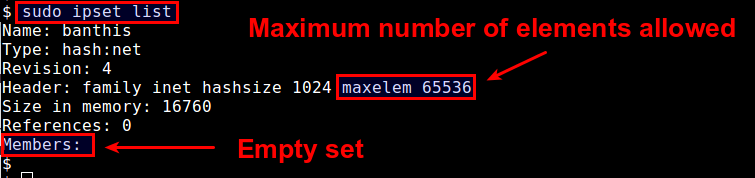
This shows a list of available IP sets, along with detailed information of each set including set membership. By default, each IP set can contain up to 65536 elements (CIDR blocks in this case). You can increase this limit by appending maxelem N option.
$ sudo ipset create banthis hash:net maxelem 1000000
Now let's add IP address blocks to the set:
$ sudo ipset add banthis 1.1.1.1/32 $ sudo ipset add banthis 1.1.2.0/24 $ sudo ipset add banthis 1.1.3.0/24 $ sudo ipset add banthis 1.1.4.10/24
You will see that the set membership has been changed.
$ sudo ipset list
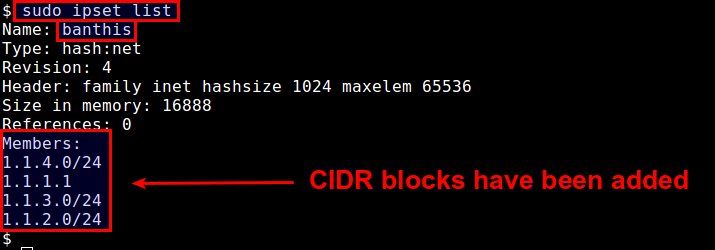
Now it is time to create an iptables rule using this IP set. The key here is to use -m set --match-set <name> option.
Let's create an iptables rule which prevents all those IP blocks in the set from accessing a web server at port 80. This can be achieved by:
$ sudo iptables -I INPUT -m set --match-set banthis src -p tcp --destination-port 80 -j DROP
If you want, you can save a specific IP set to a file, and then later restore it from the file:
$ sudo ipset save banthis -f banthis.txt $ sudo ipset destroy banthis $ sudo ipset restore -f banthis.txt
In the above, I tried removing an existing IP set using destroy option to see if I can restore the IP set.
Automate IP Address Banning
By now you should see how powerful the concept of IP sets is. Still maintaining a up-to-date IP blacklist can be a cumbersome and time-consuming process. In fact, there are free or paid services out there which maintain these IP blacklists for you. As a bonus, let's see how we can automatically translate available IP blacklists into IP sets.
Let me grab free IP lists from iblocklist.com which publish various IP block lists for free or for a fee. Free versions are available in P2P format.
Here I am going to use an open-source python tool called iblocklist2ipset which converts P2P versions of iblocklist into IP sets.
First, you need to have pip installed (see this guideline to install pip).
Then install iblocklist2ipset as follows.
$ sudo pip install iblocklist2ipset
On some distros like Fedora, you may need to run:
$ sudo python-pip install iblocklist2ipset
Now go to iblocklist.com, and grab any P2P list URL (e.g., level1 list).

Then paste the URL into the following command.
$ iblocklist2ipset generate --ipset banthis "http://list.iblocklist.com/?list=ydxerpxkpcfqjaybcssw&fileformat=p2p&archiveformat=gz" > banthis.txt
After you run the above command, you will get a file named bandthis.txt created. If you check its content, you will see something like:
create banthis hash:net family inet hashsize 131072 maxelem 237302 add banthis 1.2.4.0/24 add banthis 1.2.8.0/24 add banthis 1.9.75.8/32 add banthis 1.9.96.105/32 add banthis 1.9.102.251/32 add banthis 1.9.189.65/32 add banthis 1.16.0.0/14
You can simply load this file with ipset command:
$ sudo ipset restore -f banthis.txt
Now check the automatically created IP set with:
$ sudo ipset list banthis
As of this writing, the level1 block list contains more than 237,000 IP address blocks. You will see that that many IP address blocks have been added to the IP set.
Finally, go ahead and create a single iptables rule to block them all!
Summary
In this tutorial, I demonstrated how you can block unwanted IP addresses using a powerful tool called ipset. Combine that with a third-party tool like iblocklist2ipset, and you can easily streamline the process of maintaining your IP block list. For those of you who are curious about the speed improvement of ipset, the figure below shows the benchmark result comparing iptables without and with ipset (credit to http://daemonkeeper.net).
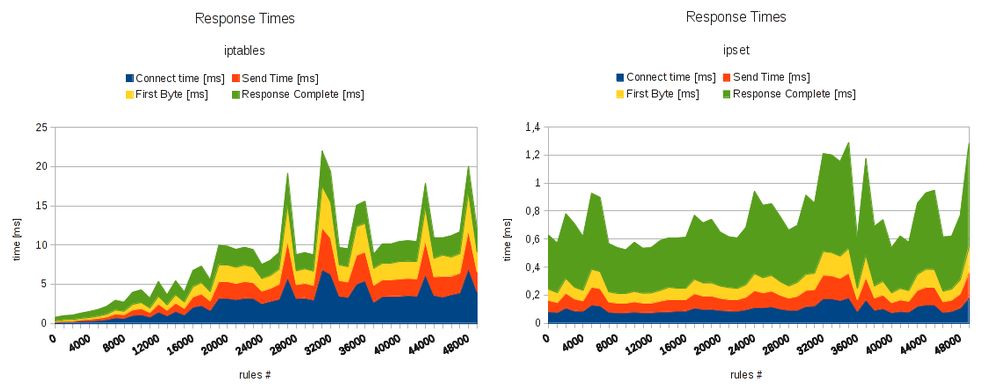
Tell me how much you like it. :-)
Support Xmodulo
This website is made possible by minimal ads and your gracious donation via PayPal or credit card
Please note that this article is published by Xmodulo.com under a Creative Commons Attribution-ShareAlike 3.0 Unported License. If you would like to use the whole or any part of this article, you need to cite this web page at Xmodulo.com as the original source.
Xmodulo © 2021 ‒ About ‒ Write for Us ‒ Feed ‒ Powered by DigitalOcean

