How to convert MTS file to MP4 format on Linux
Last updated on May 28, 2012 by Dan Nanni
My 3-year old camcorder is Canon Vixia HF100. It delivers excellent quality videos via optically stabilized 12X zoom lens. One caveat of the camcorder, however, is that video files are saved in AVCHD format, which is a HD video format developed by Sony and Panasonic. AVCHD videos typically have .mts or .m2ts file extensions.
Since the AVCHD format is not a common video format used to share videos online, MTS files are not supported by YouTube. That is, if you upload an MTS video to YouTube, YouTube will refuse to process it. If you would like to upload MTS videos to YouTube, you need to transcode the videos into more popular video formats such as AVI, MP4 or WMV first.
There are a few good free and open-source transcoders that can convert MTS files to other formats. Among them, Handbrake is arguably the best in terms of usability and speed. Handbrake is freely available for Mac OS, Windows, Ubuntu and Fedora. With Handbrake, you can convert MTS videos to MP4 format quite easily.
First, download Handbrake, and install it on your OS. On Linux, you can use these instructions to install HandBrake. Once you launch HandBrake, specify a source video file and destination folder. In "Output Settings", choose "MP4 File" container. If you want, you can also customize video codec (h.264/mpeg4/mpeg2), framerate, audio codec, as well as apply various filters such deinteracing filter.
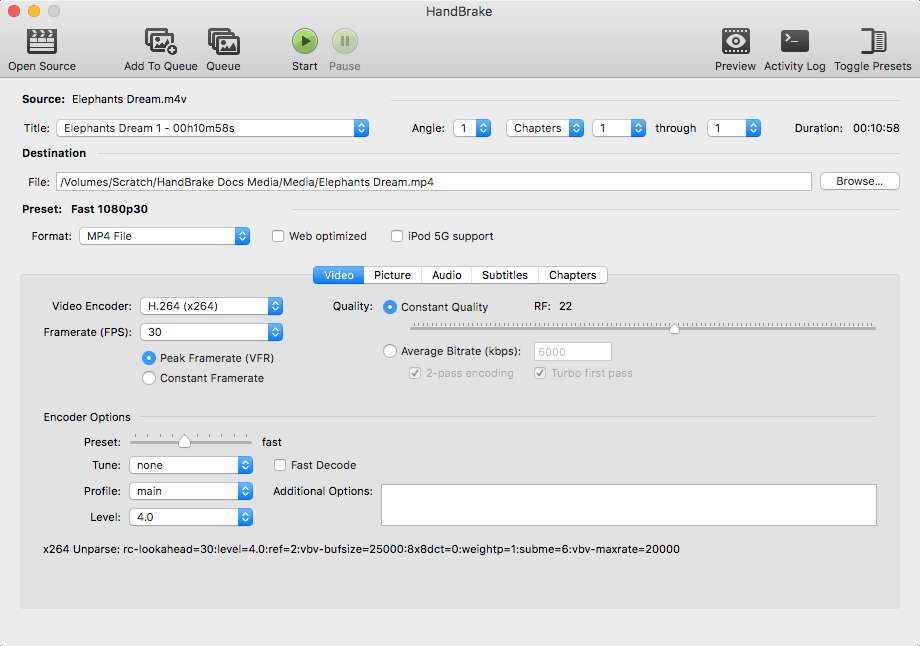
Once you have converted MTS to MP4 with Handbrake, you can now upload the converted MP4 video to YouTube and share it online.
Support Xmodulo
This website is made possible by minimal ads and your gracious donation via PayPal or credit card
Please note that this article is published by Xmodulo.com under a Creative Commons Attribution-ShareAlike 3.0 Unported License. If you would like to use the whole or any part of this article, you need to cite this web page at Xmodulo.com as the original source.
Xmodulo © 2021 ‒ About ‒ Write for Us ‒ Feed ‒ Powered by DigitalOcean

