How to install HandBrake on Linux
Last updated on October 25, 2020 by Dan Nanni
HandBrake is one of the most popular open-source video transcoder software available on multiple platforms including MacOS, Windows and Linux. It can convert video of nearly any format to a wide range of video codecs. HandBrake is available for free with GNU GPLv2+ license, but proprietary license applies to the FAAC encoder used by HandBrake.
One of the best user-friendly features of HandBrake is its support for portable devices. HandBrake offers built-in device profiles for iPod, iPhone, iPad, AppleTV, Android, and Android Tablet. To convert video for one of these devices, all you have to do is to choose a corresponding device profile. HandBrake will then automatically configure high quality video conversion for that particular device.
HandBrake supports the following input and output video formats.
- Input formats: VIDEO_TS, Matroska (MKV), ISO image (ISO), Video Object (VOB), Audio Video Interleave (AVI), MPEG-4 Part 14 (MP4).
- Output container formats: MPEG-4 Part 14 (MP4), iTunes Video (M4V), Matroska (MKV).
- Output video formats: H.264 (x264), MPEG-4 ASP (FFmpeg), Theora.
- Output audio formats: Advanced Audio Coding (AAC), MPEG-1 or MPEG-2 Audio Layer III (MP3), Dolby Digital (AC-3) passthrough, DTS (DTS) passthrough, Vorbis.
In Linux, HandBrake is available as a command-line interface program with GTK-based GUI frontend. In this tutorial, I will describe how to install HandBrake on various Linux platforms.
Install HandBrake on Debian or Linux Mint
In Debian or Mint, build HandBrake from its source, and install it as follows. You also need to install various codecs as dependencies.
$ sudo apt-get install subversion yasm build-essential autoconf libtool zlib1g-dev libbz2-dev libogg-dev libtheora-dev libvorbis-dev libsamplerate-dev libxml2-dev libfribidi-dev libfreetype6-dev libfontconfig1-dev libass-dev intltool libglib2.0-dev libdbus-glib-1-dev libgtk2.0-dev libgudev-1.0-dev libwebkit-dev libnotify-dev libgstreamer0.10-dev libgstreamer-plugins-base0.10-dev libappindicator-dev $ svn checkout svn://svn.handbrake.fr/HandBrake/trunk hb-trunk $ cd hb-trunk $ ./configure --launch $ cd build $ sudo make install
Install HandBrake on Ubuntu
On Ubuntu platforms, there is an official HandBrake PPA, and thus you can install HandBrake directly from the PPA as follows.
$ sudo add-apt-repository ppa:stebbins/handbrake-releases $ sudo apt-get update $ sudo apt-get install handbrake-gtk handbrake-cli
Install HandBrake on Fedora
Fedora does not have an official repository for HandBrake. Thus you need to build it from the source. The following is the instruction for building and installing HandBrake.
$ sudo yum groupinstall "Development Tools" "Development Libraries" "X Software Development" "GNOME Software Development" $ sudo yum install yasm zlib-devel bzip2-devel libogg-devel libtheora-devel libvorbis-devel libsamplerate-devel libxml2-devel fribidi-devel freetype-devel fontconfig-devel libass-devel dbus-glib-devel libgudev1-devel webkitgtk-devel libnotify-devel gstreamer-devel gstreamer-plugins-base-devel $ svn checkout svn://svn.handbrake.fr/HandBrake/trunk hb-trunk $ cd hb-trunk $ ./configure --launch $ cd build $ sudo make install
Install HandBrake on CentOS or RHEL 6
On CentOS, LinuxTECH.net maintains repositories which contain audio or video related packages for EL6-compatible distros. You can install HandBrake directly from its release repository as follows.
$ cd /etc/yum.repos.d/ $ sudo wget http://pkgrepo.linuxtech.net/el6/release/linuxtech.repo $ sudo yum install handbrake-gui handbrake-cli
Launch HandBrake
You can launch a GTK version of HandBrake as follows. Note that desktop menu options may vary with different desktop managers.
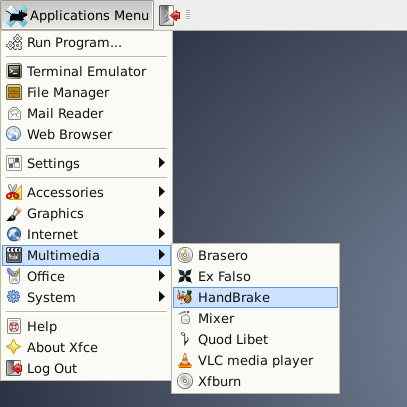
You can also launch HandBrake with GUI from the command line as follows.
$ ghb
HandBrake's user interface looks like the following.
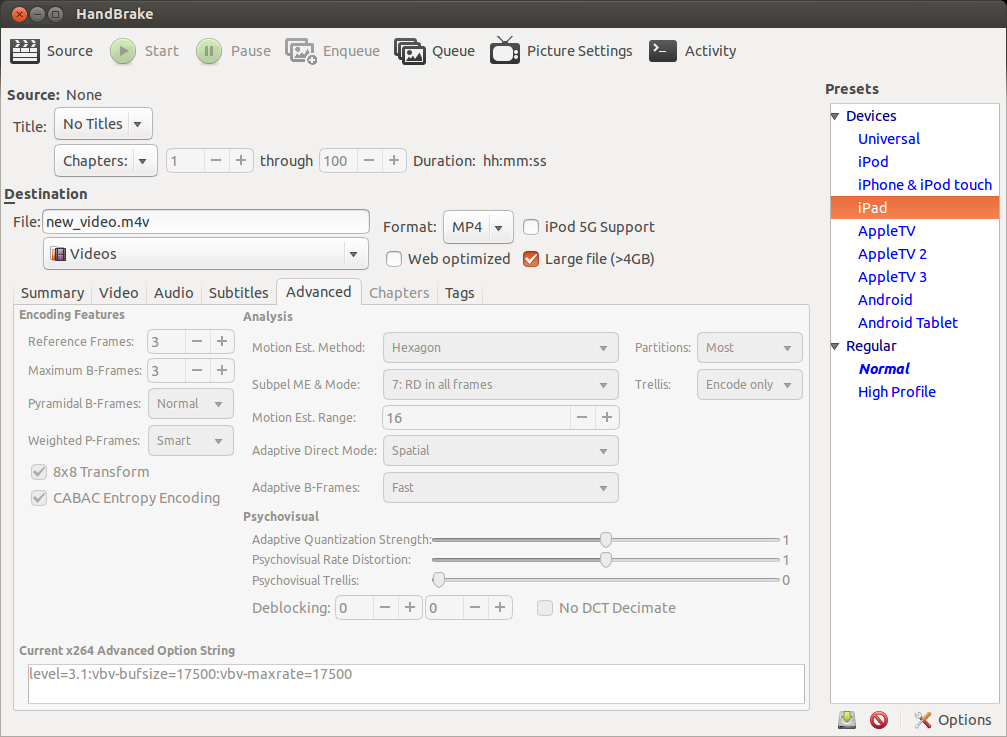
If you want to use HandBrake's command line interface instead, you can use HandBrakeCLI command.
$ HandBrakeCLI --help
Syntax: HandBrakeCLI [options] -i-o
Support Xmodulo
This website is made possible by minimal ads and your gracious donation via PayPal or credit card
Please note that this article is published by Xmodulo.com under a Creative Commons Attribution-ShareAlike 3.0 Unported License. If you would like to use the whole or any part of this article, you need to cite this web page at Xmodulo.com as the original source.
Xmodulo © 2021 ‒ About ‒ Write for Us ‒ Feed ‒ Powered by DigitalOcean

