How to record screen activities on Android
Last updated on October 17, 2020 by Dan Nanni
Suppose you want to record and replay screen activities on Android device, as part of app demonstration or app review. While there are several Android apps that can record screen natively, they have a number of drawbacks, such as software bugs, device incompatibility, or root requirement etc. If you don't mind connecting your Android device to desktop PC, there is a more reliable and device-agnostic way to record Android screen.
In this post, I will describe how to record screen activities on Android as a video by using an open-source Desktop application called androidscreencast. Since androidscreencast is written in Java, you can run it on Linux as well as Windows and MacOS. Your Android device does not need to be rooted for this.
First, install Android SDK.
Next, install Java run-time. For example, on Ubuntu or Debian:
$ sudo apt-get install openjdk-6-jre
Connect your Android device to your Linux through USB cable. Verify that the device is successfully detected by Android SDK, by running:
$ adb devices
List of devices attached 3931F425198800EC device
Finally, launch androidscreencast as a Java Web Start application as follows.
$ wget http://androidscreencast.googlecode.com/svn/trunk/AndroidScreencast/dist/androidscreencast.jnlp $ javaws androidscreencast.jnlp
Once androidscreencast is successfully launched, you will see the screen of the connected Android device appear on your Desktop PC as follows.
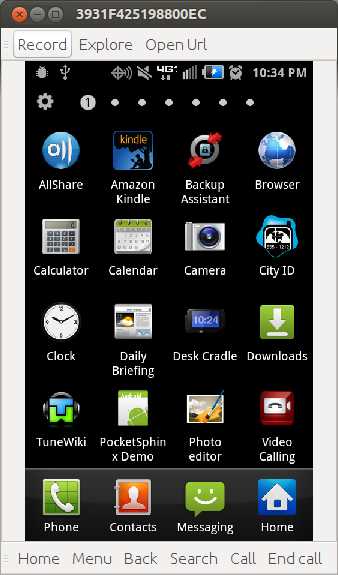
To record screen of the connected Android device, just click Record button on the top. The recorded screen will be stored as .mov QuickTime video on your Desktop.
Support Xmodulo
This website is made possible by minimal ads and your gracious donation via PayPal or credit card
Please note that this article is published by Xmodulo.com under a Creative Commons Attribution-ShareAlike 3.0 Unported License. If you would like to use the whole or any part of this article, you need to cite this web page at Xmodulo.com as the original source.
Xmodulo © 2021 ‒ About ‒ Write for Us ‒ Feed ‒ Powered by DigitalOcean

