How to check MariaDB server version
Last updated on September 8, 2020 by Dan Nanni
There are circumstances where you need to know the version of your database server, e.g., when upgrading the database or patching any known server vulnerabilities. There are a few ways to find out what the version of your MariaDB server is.
Method One
The first method to identify MariaDB server version is by logging in to the MariaDB server. Right after you log in, your will see a welcome message where MariaDB server version is indicated.
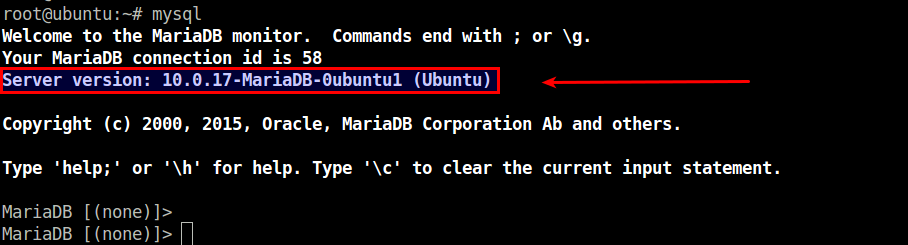
Alternatively, simply type status command at the MariaDB prompt any time while you are logged in. The output will show server version as well as protocol version as follows.

Method Two
If you don't have access to the MariaDB server, you cannot use the first method. In this case, you can infer MariaDB server version by checking which MariaDB package was installed. This works only when the MariaDB server was installed using a distribution's package manager.
You can search for the installed MariaDB server package as follows.
Debian, Ubuntu or Linux Mint:
$ dpkg -l | grep mariadb
The output below indicates that installed MariaDB server is version 10.0.17.

Fedora, CentOS or RHEL:
$ rpm -qa | grep mariadb
The output below indicates that the installed version is 5.5.41.
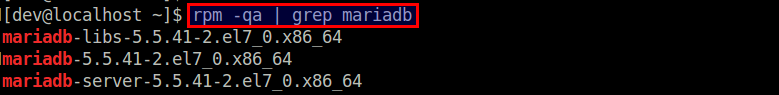
Support Xmodulo
This website is made possible by minimal ads and your gracious donation via PayPal or credit card
Please note that this article is published by Xmodulo.com under a Creative Commons Attribution-ShareAlike 3.0 Unported License. If you would like to use the whole or any part of this article, you need to cite this web page at Xmodulo.com as the original source.
Xmodulo © 2021 ‒ About ‒ Write for Us ‒ Feed ‒ Powered by DigitalOcean

